
===================================================================================
===================================================================================
Solid Explorer (Google play)
NeatBytes "Solid Explorer" Web Page
LifeHacker Review (5/11/2016)
Current Version: (Unknown) $1.99 after 14 day trial (Add-on Apps: $1.99 each)
Current version requires Android version: 4.1+ Last Updated: June 17, 2017
Features
_ Two independent panels serving as file browsers : Can drag and drop inside and between panels
_ Basic file management functions: copy, paste, cut, create, delete,
rename, share and send files stored on your SD card or internal memory
_ Select multiple files at once
_ Manage, install, and uninstall apps, plus explore file structure within apps
_ Open, read, extract, and decrypt ZIP, 7ZIP, RAR and TAR files :: Supports password protection
_ Remotely access files with FTP, SFTP, WebDav, and SMB/CIFS clients
_ Manage cloud files on Dropbox, Box, OneDrive, Google Drive, Sugarsync, Copy, Mediafire, Owncloud, and Yandex
_ Lock access to network locations with password
_ Use root access to perform root-only actions
_ Batch rename large groups of files at once with regular expressions or variables
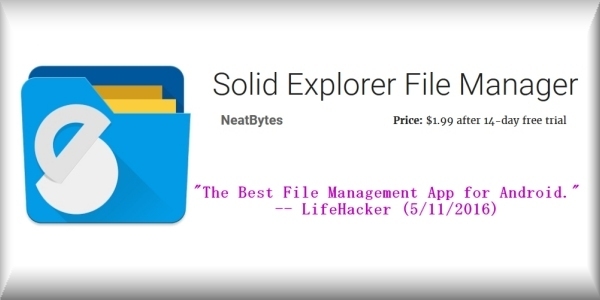

===================================================================================
===================================================================================
Ghost Commander (Google play)
"Ghost Commander" Web Page
Tom's Hardware Guide Review (Date Unknown)
Current Version: 1.54 FREE
Current version requires Android version: 1.6+ Last Updated: August 2, 2017
Dual panel file manager, like Norton Commander, Midnight Commander or Total Commander.
Features:
- Ability to copy and move files between its two panels
- Create or extract (unzip) ZIP archives
- Transfer files via SFTP - plugin required: Ghost Commander - SFTP plugin
- Transfer files via SMB - plugin required: Ghost Commander - Samba plugin
- Full-featured app manager able to access extra info and share apks
Requires root: No, but if provided you can remount filesystems and mess around with system files.


===================================================================================
===================================================================================
WinZip
WinZip (A Corel company) Web Page
Gizmodo Review (8/10/15)
Current Version: 4.1.1 Pricing: Free with ads (Premium $ too)
Current version requires Android version: 2.3+ Last Updated: Nov. 13, 2017
Features
_ Create Zip and Zipx files
_ Unzip Zip, Zipx, 7z, RAR, and CBZ files
_ Email Zip and Zipx files
_ View Zip files that include supported image, text, and Web files directly in the WinZip app
_ Open other popular file formats with third-party app integration
_ Open encrypted Zip and 7z files (including AES 128- and 256-bit) to review sensitive
material safely while on the go
_ Easily navigate and manage files on your phone or your phone's SD card
_ Automatically unzip and install Android apps (.apk files) delivered as Zip files
from Google Play, the Amazon Appstore and Samsung App Store
_ Improve MP3 lossless compression by 15-20% on average or more by using the Zipx format
_ Save space with smart photo tools that scan your local photo folder and identify
duplicates, poor quality and large files that you can review and delete


===================================================================================
===================================================================================
Lost Android (Google play)
"Lost Android" Web Page
Phandroid Review July 14, 2017
Current Version: 2.73 FREE
Current version requires Android version: 2.2+ Last Updated: June 3, 2017
This app is primed for hacking!
Only install it AFTER your phone has been stolen!
Android Lost allows you to remotely install the app to your smartphone
through the Google Play Store (*IF* your phone has not been wiped and
it is still powered on). It has some good location features and is
controllable either via the Internet or SMS messages,
Features:
- Read sent and received SMS messages
- Wipe phone
- Lock phone
- Erase SD card
- Locate by GPS or network
- Start alarm with flashing screen
- Send SMS from web page
- Message popup
- Forward calls
- Phone status: battery, imei, etc.
- Remote SMS alarm
- Remote SMS lock and unlock
- Remote SMS erase SD card
- Remote SMS wipe phone
- Remote SMS APN control
- Start/stop GPS
- Start/stop WIFI
- Hide from launcher
- Email when SIM card is changed
- Get call list
- Take picture with front camera
- Take picture with rear camera
- Make your phone speak with text-to-speech
- SMS message command
- SMS speak command
- Lock timeout
- Restore settings on boot
- Record sound from microphone
- Start and stop data connection from SMS
- Start and stop WIFI connection from SMS
- Content browser prototype
- The app does no polling to a server, so there is no extra battery usage.
- This app uses the Device Administrator permission.


===================================================================================
===================================================================================
Firefox Preview for Android (Google Play)
NOTE: This replaces Firefox for Android (below)
Mozilla Web Page
Usage Support
LifeHacker Review June 28, 2019
Current Version: 4.2.1 Pricing: Free
Current version requires Android version: 5.0+ Last Updated: April 17, 2020
Features
Firefox Preview is the first step in building a better mobile browser.


===================================================================================
===================================================================================
Firefox for Android (Google Play)
NOTE: This has been replaced by Firefox Preview (above)
Mozilla Web Page
Usage Support
Current Version: (Unknown) Pricing: Free
Current version requires Android version: 4.0.3+ Last Updated: August 16, 2017
Features
NEXT LEVEL PRIVACY
- Your privacy has been upgraded. Private Browsing with Tracking Protection
blocks parts of Web pages that may track your browsing activity.
SYNC FIREFOX ACROSS YOUR DEVICES
- With a Firefox Account, access your history, bookmarks and
open tabs from your desktop on your smartphone and tablet.
- Firefox also safely remembers your passwords across devices.
INTUITIVE VISUAL TABS
- Intuitive visual and numbered tabs easily let you
find content for future reference.
- Open as many tabs as you like.
ADD-ONS FOR EVERYTHING
- You can personalize Firefox with add-ons like
ad blockers, password and download managers and more.


===================================================================================
===================================================================================
Nova Launcher
TeslaCoil Software
Current Version: (Varies with device) Free & Commercial versions
Current version requires Android version: (Varies with device) Last Updated: July 3, 2017
The highly customizable, performance driven, home screen
Nova Launcher is the top launcher for modern Android,
embracing full Material Design throughout.


===================================================================================
===================================================================================
Genius Scan (The Grizzly Labs)
The Grizzly Labs Web Site
Digital Trends Review December 30, 2017
Current Version: (Varies with device) Pricing: Free
Current version requires Android version: (Varies with device) Last Updated: January 24, 2018
Genius Scan enables you to quickly scan documents
and export your scans as JPEG or PDF with multiple pages.
Features
Save time with our powerful scanning technology:
- Automatic, real-time, document detection and perspective correction
- Magic mode to snap the photos hand-free
- Batch mode to scan several pages in a row
Amazing quality:
- Enhance the scans with color or black-and-white post-processing
- Edit your scans long after scanning your documents
Stay organized:
- Send the scans as JPEG or PDF by email or FTP
- Export documents to any app supporting JPEG or PDF files
- Create PDF documents with multiple scans
- Smart Document Names: name your documents according to customized patterns
- Tag your documents to quickly find them
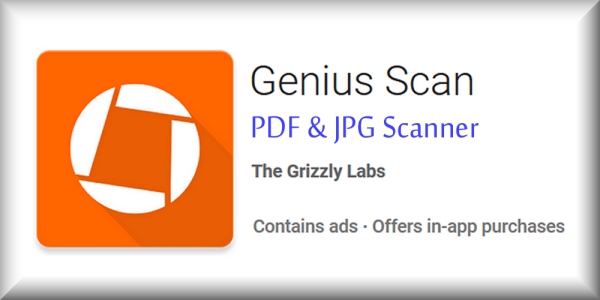

===================================================================================
===================================================================================
Pocket (Save Content for Offline Use)
Get Pocket Web Site
Pocket for Android Help Page
Pocket for Firefox Help Page
Pocket Button Firefox NoScript Fix:
The problem is that a blank popup appears instead
of the "Page Saved" message when saving a link.
The blank popup may appear when using NoScript in Firefox.
To fix this, add Pocket to the NoScript whitelist:
_ Go to the Pocket Website and make sure you're logged in. (www.GetPocket.com)
_ Invoke NoScript Options
_ Click the Whitelist tab
_ Paste the following text: about:pocket-saved
_ Click Allow
_ Paste the following text: about:pocket-signup
_ Click Allow
_ Click OK
You should now see the "Page Saved" message and
will be able to use the additional functionality inside this popup.
Pocket vs. InstaPaper - LifeHacker Review (January 31, 2016)
Current Version: 6.7.3.0 (on ) Pricing: Free and Premium($)
Current version requires Android version: 4.0.3+ Last Updated: Feb. 7, 2018
Features
Pocket is your place to quickly save, discover, and recommend the best,
most interesting stories on the Web. Articles can be saved for later offline usage.
"Stop emailing yourself links and just install Pocket." - The Verge
The next time you find an article, video or link
you want to read or watch later, just save it to Pocket.
It'll sync across your phone, tablet, and computer, so
you can come back to it whenever and wherever you'd like,
even when you're offline.
You can save to Pocket from pretty much anywhere,
including your computer, Safari, email, and your
favorite apps like Facebook, Twitter, Flipboard,
and Feedly.


===================================================================================
===================================================================================
Google Keep (Note-taking: Speech to text, OCR, etc.)
Keep Review by MakeUseOf (September 26, 2017)
Current Version: (Varies with device) Pricing: Free
Current version requires Android version: (Varies with device) Last Updated: October 16, 2017
A quick way to record ideas, thoughts, and to-dos without losing focus.
Features
_ OCR capability including (reasonable) handwriting.
_ Create notes and lists, set time and place reminders, and check off your completed tasks.
_ Add a collaborator to your notes and lists, then get things done together.
_ Add photos and drawings, or just draw on your photos.
_ Dictate your thoughts, Keep will transcribe them for you.
_ Search notes by automagically created topics.
_ Group notes together with #labels.
_ Color notes for easy scanability.
_ Access your notes on any device -- Automatically synchronized to your phone, computer, etc.
via the Google Keep website, or Chrome app.
_ Use "Ok Google" voice commands to "take a note" or "add to to-do list".


===================================================================================
===================================================================================
Libre Office for Android (Google play)
Libre Office for Android Web Page
Current Version: (Unknown) Pricing: Free
Current version requires Android version: 4.0+ Last Updated: August 10, 2017
Features
LibreOffice Viewer reads the same documents as LibreOffice on the desktop.
LibreOffice Viewer supports several file formats:
_ Open Document Format (odt, ods and odp);
_ Microsoft Office 2007/2010/2013 (Docx, Xlsx and Pptx);
_ Microsoft Office 97/2000/XP/2003 (Doc, Xls and Ppt).
Editing is still an experimental feature which has to be enabled separately in the settings,
and is not stable enough for mission critical tasks.
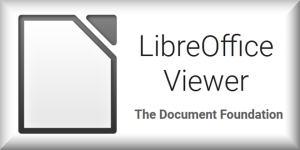

===================================================================================
===================================================================================
Microsoft Word
Microsoft's Office 365 Web Page
LifeWire Word Processing ReviewsMarch 21, 2018
Current Version: 16.0.10730.20043 Pricing: (Free)
Current version requires Android version: 4.4+ Last Updated: August 23, 2018
Features
_ Create, edit, and view files.
_ View and edit Office docs attached to emails.
_ A PDF reader for reading PDFs and e-books.


===================================================================================
===================================================================================
QuickICE (Google play)
How to Use QuickICE
Current Version: (Unreleased) Pricing: Free
Current version requires Android version: 7.0+ Last Updated: (Unknown)
QuickICE allows easy access to "In Case of Emergency" (ICE) contacts
through the Quick Settings panel, even when the phone is locked.
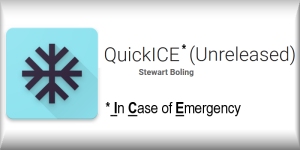

===================================================================================
===================================================================================
Foxit PDF Reader & Editor (Google play)
Foxit Software, Inc. Home Page
Current Version: 5.5.1.0823 (9/06/2017) Pricing: Free
Current version requires Android version: 4.1+ Last Updated: August 25, 2017
Foxit MobilePDF allows you to view, annotate, and protect PDF files.
It comes with ConnectedPDF, a breakthrough technology that brings new
levels of accountability, collaboration, and productivity to the
sharing and tracking of PDF documents worldwide.
Features
_ View, organize, and edit PDF files
_ Reflow PDF files for easy viewing
_ Rename, move, copy or delete PDF file(s)
_ Annotate, stamp, and sign PDF documents
_ Play audios and videos
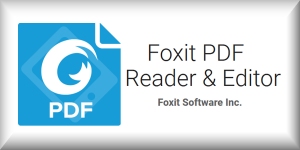

===================================================================================
===================================================================================
SwiftKey Keyboard (Google play)
SwiftKey (Owned by Microsoft) Home Page
Current Version: (Varies with device) Pricing: Free
Current version requires Android version: (Varies with device) Last Updated: August 31, 2017
SwiftKey Keyboard uses Artificial Intelligence to automatically learn
your writing style, including the emoji you love to use (if you use emoji),
the words that matter to you and how you like to type. That means autocorrect
and predictive text that actually works because it adapts to you.
Features
_ Kills your typos
_ Type faster with A.I.-powered predictions
_ Simply swipe-to-type with SwiftKey Flow
_ Autocorrect that actually works
_ Always learning your slang, nicknames and phrases
_ 80+ colors, designs and themes
_ Emoji keyboard - learns and predicts your favorite emoticons
_ Bilingual autocorrect across 150+ languages
_ Teach the autocorrect your quirks from your online accounts
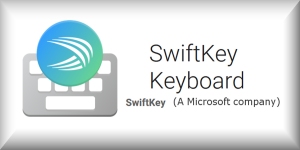

===================================================================================
===================================================================================
FitBit
Current Version: (Varies with device) FREE
Current version requires Android version: (Varies with device) Last Updated: November 15, 2016
Wirelessly SYNC your Fitbit Surge, Charge HR, Charge, Flex, One or Zip tracker with your Android device.
Track your DAILY GOALS and progress over time for STEPS, DISTANCE, CALORIES BURNED and more
Use GPS to track your RUNS, WALKS & HIKES
LOG ACTIVITIES like YOGA and WORKOUTS to keep you on track
LOG FOOD to see how many CALORIES you consume each day, and manage your WEIGHT over time
ALL DAY HEART RATE TRACKING with Fitbit Surge and Charge HR
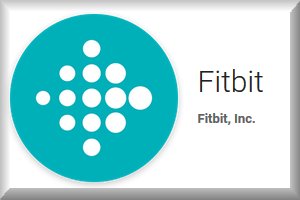

===================================================================================
===================================================================================
Android Auto (Google)
Android Auto Home Page
Android Auto Tutorial (on a Ford)October 15, 2016
Current Version: (Unknown) Pricing: Free
Current version requires Android version: 5.0+ Last Updated: October 18, 2017
Features
Android Auto is your smart driving companion.
With a simplified interface, large buttons and
powerful voice actions, Android Auto is
designed to make it easier to use apps from
your phone while you are on the road.
_ Route to your next destination using Google Maps
with real-time GPS navigation and traffic alerts.
_ Make calls using voice actions and answer
incoming calls with just a tap.
_ Listen to your favorite media apps including
Google Play Music, Spotify, Pandora, Amazon Music, iHeartRadio and Audible.
Many more music, radio, news, sports news, audiobook and podcast apps are also supported.
_ Send and receive messages through voice actions
using SMS, Hangouts, WhatsApp, Facebook Messenger,
Skype, Google Allo and many more messaging apps.


===================================================================================
===================================================================================
Motorola FM Radio (Google Play)
Moto G Phone Guide FM Radio Usage on Moto G
Current Version: (Varies with device) Pricing: Free
Current version requires Android version: (Varies with device) Last Updated: September 22, 2017
Features
Listen to FM radio stations for free on a Motorola phone.
It's easy to scan for stations, build your favorites list,
set your sleep timer, record the best songs and see live
information about what is playing.
This application is designed to work on Motorola phones
with an enabled FM chipset and running Android 6.0 (Marshmallow)
and above. You may play thru wired headset, bluetooth headset,
or loudspeaker. connect a wired headset for best performance.


===================================================================================
===================================================================================
Pandora Radio
Current Version: (Varies with device) FREE
Current version requires Android version: (Varies with device) Last Updated: December 7, 2016
Create personalized stations from songs, artists, genres, or comedians
Browse hundreds of curated genre stations to find the perfect match for your mood or activity
Create an account and listen on desktop, mobile, TVs and home devices, or in your car
With Pandora Plus, you can listen ad-free, skip and replay all you want.
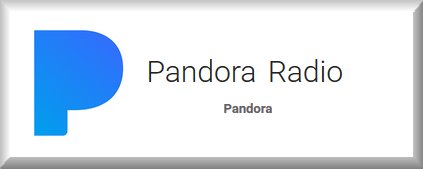

===================================================================================
===================================================================================
Google Voice
Current Version: 4.7.7 FREE
Current version requires Android version 2.3.3+
Make cheap international calls with your Google number. Send free text messages.
Place calls and send text messages showing your Google number. Listen to voicemail
and read transcripts.
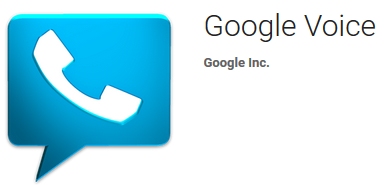

===================================================================================
===================================================================================
Google Maps
Current Version: (Varies with device) FREE
Current version requires Android version: (Varies with device)
The Google Maps app for Android phones and tablets makes navigating your world faster and easier.
Find the best spots in town and the information you need to get there.
- Comprehensive, accurate maps in 220 countries and territories
- Voice-guided GPS navigation for driving, biking, and walking
- Transit directions and maps for over 15,000 towns and cities
- Live traffic conditions, incident reports, and automatic rerouting to find the best route
- Detailed information on more than 100 million places
- Street View and indoor imagery for restaurants, museums, and more


===================================================================================
===================================================================================
Waze
Current Version: (Varies with device) FREE
Current version requires Android version: (Varies with device)
A community-based traffic & navigation social app.
Get road alerts of accidents, police traps, road closures and
other hazards on your route, all reported by drivers around you.
- Always live routing based on real-time traffic & road info from the community
- Automatic rerouting as conditions change on the road
- Community alerts - accidents, hazards, police traps, road closures
- Live maps, consistently edited and updated by the local community of map editors
- Turn-by-turn voice guided navigation
- Find the cheapest gas station on your route


===================================================================================
===================================================================================
Gaia GPS Navigation and Map
Current Version: 7.0.8 (June 29, 2018) FREE
Current version requires Android version: 4.1+
Download topo maps for offline use, explore trails, and
use a complete GPS toolkit for hiking and other adventures.
Maps
� view easy-to-read, modern maps
� explore historic and classic print maps (USGS, USFS, NRCan, IGN)
� download worldwide topo, road, and satellite maps
� search for hiking trails, parks, natural places, and addresses
Map Tools
� record tracks, waypoints, and take geo-tagged photos while out hiking, mountaing biking, offroading, and more
� use GIS tools - create routes and areas, organize and share folders
� import and export GPX and KML files
� customize coordinates types (Decimal, Degrees/Minutes/Seconds, Degrees - Decimal Minutes, UTM, and MGRS)
?? Sync and Back-up
� sync your tracks, photos, maps, and waypoints to all of your devices
� keep your data backed up, effortlessly
Membership Levels
Free Level - You can use Gaia GPS for free.
You'll be limited to the default map source, and
you won't be able to download maps for offline use.


===================================================================================
===================================================================================
Maps.Me GPS Navigation and Map
Current Version: (Varies with device) FREE
Current version requires Android version: (Varies with device)
Get instant access to detailed maps of all countries from anywhere in the world!
No internet connection is required.
ROUTING. Receive map directions to a specific location. Never get lost again with GPS navigation.
Download any map for free.
NO INTERNET NEEDED. Maps work when no internet connection is available.
Auto-follow mode. When enabled, the map automatically orients itself to the direction you are moving.
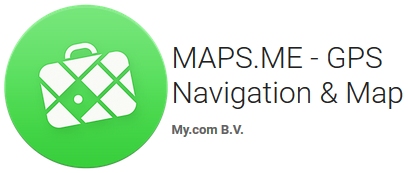

===================================================================================
===================================================================================
Best Parking
Current Version: (Varies with device) FREE
Current version requires Android version: (Varies with device)
BestParking steers drivers toward the cheapest and most convenient parking garages
and lots in 105 cities & 115 airports throughout North America.
- Calculated total fees
- Hours of Operation, Phone, Indoor/Outdoor, Cash/Credit, Self-Park, Valet, etc.
- Coupons, discounts, and reservations for garages.


===================================================================================
===================================================================================
AllTrails
Current Version: 11.0.0 FREE/$29.99/yr
Current version requires Android version: 6.0+ Last Updated: April 17, 2020
_ Explore the outdoors with AllTrails! Discover nature with
hiking, biking, backpacking and running trails around the world.
_ Log your hike, walk, run or mountain bike ride with our
GPS activity tracker.
_ Explore 100,000+ Hiking Trails and Mountain Bike Routes
_ Record Your Outdoor Adventures with the AllTrails GPS Activity Tracker
_ Save Your Favorite Trails
_ Get GPS Driving Directions to the Trailhead
_ AllTrails Pro available as an annual subscription for $29.99/year


===================================================================================
===================================================================================
Android Device Manager
Current Version: 1.4.4 FREE
Current version requires Android version: 2.3+
Android Device Manager locates lost devices and helps you keep your device (including
the data inside it) safe and secure.
Android Device Manager lets you:
- Locate Android devices associated with your Google account
- Reset your device's screen lock PIN
- Erase all data on the phone


===================================================================================
===================================================================================
Easy Voice Recorder Simple Voice Recording
DigiPom Home Page
Current Version: 2.7.0 Pricing: Free/(In-App Purchases $2-$4)
Current version requires Android version: (Varies with device) Last Updated: March 26, 2020
Features
_ Record to high-quality PCM and MP4, or use AMR to save space.
_ Quickly start a new recording with widgets and shortcuts, and record in the background.
_ Share recordings easily through email or your favourite app, or set one of them as a ringtone.
_ Android Wear support - record from your smartwatch.
_ Light and dark themes, and many other cool features.
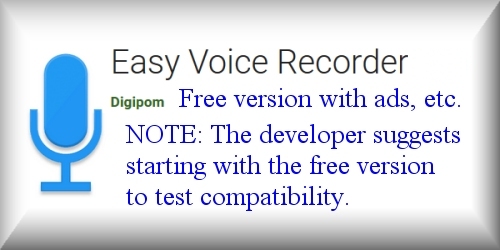

===================================================================================
===================================================================================
Easy Voice Recorder Pro Simple Voice Recording with Extras
DigiPom Home Page
Current Version: 2.7.0 Pricing: $3.99
Current version requires Android version: (Varies with device) Last Updated: March 26, 2020
Features
_ Record to high-quality PCM and MP4, or use AMR to save space.
_ Quickly start a new recording with widgets and shortcuts, and record in the background.
_ Share recordings easily through email or your favourite app, or set one of them as a ringtone.
_ Android Wear support - record from your smartwatch.
_ Light and dark themes, and many other cool features.
Features
_ Upload new recordings automatically to your Google Drive or Dropbox.
_ Record to MP3 and AAC, in addition to all the formats available in the free version.
_ Record using a Bluetooth microphone.
_ Trim recordings and remove unwanted sections with Edit mode.
_ Manage and organize your recordings with folders, and save recordings to your SD card.
_ Control the recorder from anywhere using the notifications bar, or through our Tasker and Locale plugins.
_ Bonus features: record in stereo, import files, skip silence, volume boost, custom bitrates, and more.
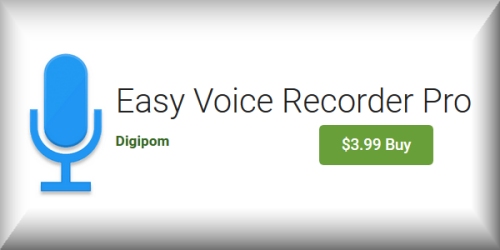

===================================================================================
===================================================================================
PdaNet+ for Android Masked tethering of computer
June Fabrics Technology Home Page
LifeWire's PdaNet+ Review with Setup Info October 20, 2018
Current Version: 5.x Pricing: Free/$7.95
Current version requires Android version: 4.x+ Last Updated: (Unknown)
Features
_ PdaNet+ is one of the top Android applications of all time.
_ PdaNet+ shares the Internet access of your Android phone with your computer or tablet.
_ PdaNet+ works on all Android phones without rooting.
_ It also does not require a tether plan, so it will save you appx. $20/month with most carriers.
_ PdaNet+ supports connection using WiFi, USB Tether or Bluetooth DUN.


===================================================================================
===================================================================================
Debloater
Current Version: 3.85 FREE
Current version requires Android version: (Unknown)
What does it do?:
- Block / Disable applications on your device
- UnBlock / Enable applications on your device
- Allow UnBlock / Enable all applications at once on your device
- Allows filtering of the displayed packages for quicker decision making
- Allows exporting your blocked / unblocked listing to a file (Right click on
Read Device Packages after list is loaded)
- Allows importing your blocked, or someone else's, listing (Right click on
Read Device Packages after list is loaded)
- Allows complete removal of application(s) if you have root (It will backup the
original folder structure and apk
for you, just in case you need to restore the application(s)
back to your device.
Requirements:
The program requires that your manufacturer USB drivers are installed for your specific
device as well as the following:
- Windows Operating System
- USB Debugging turned on for your device
- Root or KitKat and above running on your device
Some people have had trouble getting their PC to see their device, even with the device manufacturer
drivers installed. Watch your device when you plug it in and authorize your computer to access it,
the device should display a popup something for you to grant access to the PC. If it does not,
go into Settings, Developer Options and look for an option that says something about Revoke USB
debugging authorizations and tap it. Click OK. Now, unplug your device and plug it in while watching
your device and click on the option to always allow this computer and then grant when the popup
window displays.
Debloater Review and Usage Information


===================================================================================
===================================================================================
Easy Uninstaller
Current Version: 3.0.5 FREE
Current version requires Android version: (Varies with Device)
Easy, fast, and handy uninstall tool for Android. Remove apps by several taps.
Clean up storage and free up more spaces.
- App remove
- Batch uninstall
- AntiVirus: Virus Scan (Trustlook Supported)
- Battery Usage Tracking
- App Usage Tracking
- Batch uninstall
- Fast uninstall by one click
- List all installed apps
- Show app name,version,update time, and size
- Search app by name
- Various sort mode
- App share
- Launch app
- Cached app list
- Search in Google Market
- Support Android 1.6-4.x
- Support App2SD
- Uninstall History (Recycle Bin)
- Uninstall Reminder


===================================================================================
===================================================================================
Disconnect (Monitor & block adware and spyware)
(Developer's Application Web Page
New York Times Review February 17, 2016
Popular Mechanics Review May 19, 2018
Current Version: (Unknown) Pricing: Free (Pay what you want) & Premium
Current version requires Android version: (??) Last Updated: (??)
Features
_ Disconnect finds companies that track people and
then works in your browser to block tracking requests from those
companies.
_ The Whitelist site or Blacklist site button lets you
unblock or block all the requests on the site you are on.
_ Graph the requests on the site you are on.
_ Prevent wireless eavesdropping by forcing sites to encrypt your data whenever possible.
_ A "Secure Search" feature is expected to be added soon.


===================================================================================
===================================================================================
FX File Explorer
Current Version: 5.0.1.2 (February 5, 2016) FREE
Current version requires Android version 2.1+
LifeHacker suggests using the free FX File Explorer.
(Get the FX File Explorer PLUS at $2.99 for cloud and wireless features)


===================================================================================
===================================================================================
ES File Explorer
Current Version: 4.5 (May 6, 2016) FREE
Current version requires Android version 4.0+
**** >> LifeHacker review pulled their recommendation after finding adware in latest version.
**** >> They now recommend buying the ES File Explorer PRO version for $2.99 OR using the
**** >> free FX File Explorer (Get the FX File Explorer PLUS at $2.99 for cloud and wireless features).
A full-featured file (applications, documents and multimedia) manager for both local and networked use.
It can explore your SD card or internal storage, access your files via FTP, or even manage your Dropbox
files in the same app. It even comes with a built in app manager, so you can install, uninstall, and
backup apps. Some features may require root, but it's useful for everyone.
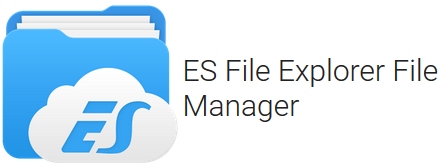

===================================================================================
===================================================================================
Amaze (from Google Play)
Amaze from F-Droid
Current Version: 3.0.1 FREE
Current version requires Android version: 4.0+
Overview:
- Open Source, light and smooth
- Based on Material Design guidelines
- Basic features like cut, copy, delete, compress, extract etc. easily accessible
- Work on multiple tabs at same time
- SMB(windows) file sharing
- Multiple themes with cool icons
- Navigation drawer for quick navigation
- App Manager to open, backup, or directly uninstall any app
- Quickly access history, access bookmarks or search for any file
- Root explorer for advanced users
- All features freely available without any ads
Note - Basic Read/Write operations might not work on external memory on Kitkat devices.
Don't use cut/paste from or to external SD Card. You might loose your files.
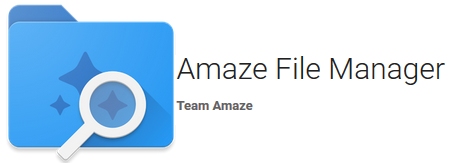

===================================================================================
===================================================================================
VLC (Media Player)
Videolan's Application Web Page
MakeUseOf's New Features Review March 6, 2018
Current Version: (Varies by device) Pricing: Free
Current version requires Android version: 2.3+ Last Updated: July 26, 2018
VLC media player plays most multimedia files as well as
discs, devices, and network streaming protocols.
Features
_ This is the port of VLC media player to the Android platform.
_ VLC for Android can play any video and audio files, as well as
network streams, network shares and drives, and DVD ISOs,
like the desktop version of VLC.
_ VLC for Android is a full audio player, with a complete database,
an equalizer and filters, playing all weird audio formats.
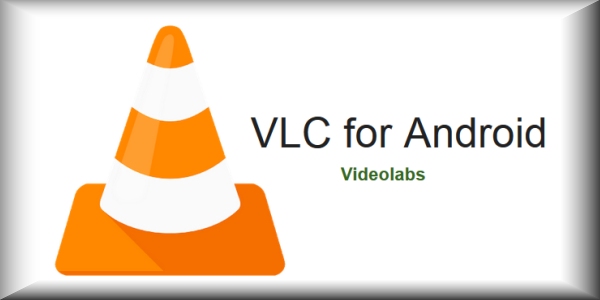

===================================================================================
===================================================================================
QuickPic (from Google Play)
Current Version: 4.6.9.1426 FREE
Current version requires Android version: 2.3+
Organize pictures into folders, view them in a grid or list format,
and exclude certain folders from appearing. QuickPic is optimized
for large screens and multiple finger gestures, and contains no ads or
extra permissions. Colorful themes and a modern design helps you find
your pictures in a fast and fun way. View thousands of your photos
instantly in a high quality slideshow, and customize the folders you
wish to include and exclude for more efficient scanning.
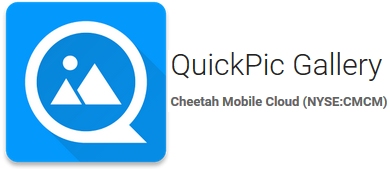

===================================================================================
===================================================================================
Adobe Premiere Clip
Current Version: 1.0.2.1021 FREE
Current version requires Android version: 4.4+
Premiere Clip is a free video editor that makes it fast and fun
to create quality videos that can be easily shared - or easily opened
in Adobe Premiere Pro CC for extra polish.
Features
- Automatic editor creates compilations from clips and soundtracks
- Manually trim video clips
- Add multiple video clips together
- Add custom soundtrack to your project
- Add title slides
- Smart Volume automatically adjusts multiple audio tracks to consistent volume
- Make video adjustments including exposure, highlights, and shadows
- Apply filters to clips for a variety of looks
- Add photos with zoom effects to create slideshows


===================================================================================
===================================================================================
Public Radio and Podcast
Current Version: 2.14.3 FREE
Current version requires Android version: 4.1+
Use to access to the latest news, radio programs and podcasts from public radio networks
nationwide, including all major public broadcasting networks. With home screen widget,
your favorite radios/podcasts are just at the tip of your fingers.
This is ads supported app. With in-app purchase ads can be removed.
There's no any functionality difference between ads supported and ads free version.
FEATURES:
- Live streams from 300+ public radio stations
- Restart the audio play from where it is left before
- Pause/resume audio play on incoming phone
- Ability to skip the beginning part of the podcast
- Set your favorite radio station as alarm
- Sleep mode to turn off radio after scheduled time
- Play in background
- Download and play it any time you want
- Instance search as you type
- Ability to save download to SD card
- Ability to add new radio station manually
- Ability to add new podcast manually
- Home screen widget for easy play control and quick access


===================================================================================
===================================================================================
Material Audiobook Player (from Google play)
Material Audiobook Player from F-Droid
Current Version: (Varies with device) FREE
Current version requires Android version: (Varies with device)
Just add your main audiobook folder and every folder in there will be recognized
as a single book. That keeps your library simple and tidy.
Material Audiobook Player is free and Open Source. Minimal permissions, no tracking.
Features
Remembers last position
Adjust playback speed
Bookmarks
Sleep-timer
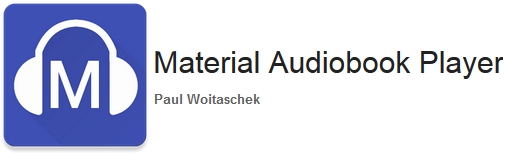

===================================================================================
===================================================================================
Mirakel (from Google Play)
Mirakel from F-Droid
Current Version: 3.0 FREE
Current version requires Android version: 4.0+
Mirakel is a simple, but powerful tool for managing your TODO-lists.
You can sync your lists with your own server!
Features:
- Manage your tasks in lists
- Create sub-tasks
- Add files, audio notes, documents, photos
- Sort your tasks in different ways
- Notifications & Reminders
- Easy Backup and Import


===================================================================================
===================================================================================
Today Calendar 2016
Current Version: 4.0.6.4 FREE
Current version requires Android version: 4.1+
Today Calendar 2016 displays a lot of information in a small space. The split view shows an overview
of your month on the top half of your phone with an agenda for the selected day on the bottom half.
It also has quick actions that allow you to call numbers, pull up addresses, or email an attendee.
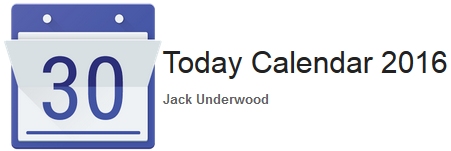

===================================================================================
===================================================================================
Swiftnotes (from Google Play)
Swiftnotes from F-Droid
Current Version: 3.1.3 FREE
Current version requires Android version: 4.1+
No extra unnecessary features, just notes. It's also free and ads-less!
Features:
- Easily create new notes or edit existing ones
- Color-code your notes to stay organized
- Find any note lightning-fast by searching for a keyword
- Favored notes always stay on top for quick access
- Change the font size of individual notes
- Hide the body of any sensitive note so it stays safe from prying eyes
- Backup your notes to external storage
- Restore your notes when needed.


===================================================================================
===================================================================================
Notes Lock (Secure Notepad)
New Softwares Web Site
APKPure App Description
Current Version: 1.4 Pricing: Free
Current version requires Android version: 4.0.3+ Last Updated: Dec. 2, 2017
Features
_ Secret Notepad is a lockable notepad app that lets you
password-protect private notes, to-do lists, memos,
audio recordings etc.. You can customize your secure
notes by altering its font size, font color etc.
with the help of Color Note - Secret Notepad app.
_ A decoy password is an added security option in Color Note - Secret Notepad app.
Once you login using a decoy password, your previously stored
secure notes, to-do lists, audios and more becomes invisible.
Furthermore, in decoy mode, it enables you to add sort of private
notes, memos, etc.. You're creating not so important/private
notes as a decoy for the unauthorized prying eyes. In this way,
you can pretend to be working on your confidential files but
instead, you're accessing something that is not confidential.
_ Secured to-do-lists with reminders and checklists
_ Voice recorder and built-in player
- Record & take secret notes at the same time
- Recordings are built into your written secret notes
- High-quality audio recordings
_ Photo Attachments
- Photo attachment: Add and drag your photos
- Photos can be attached to your saved secret note
- Make collage(s) within the app
_ Import from camera gallery
_ Reminder alert
_ Calendar view of secure notes
_ SECURITY OPTIONS
- Three security Credentials (Password, PIN & Pattern)
- Panic Switch
- Takes images of unauthorized users
ColorNote guarantees you that all your files and secure notes are stored
only on your phone and on your cloud account and we do not have access
to any of your content.


===================================================================================
===================================================================================
Clip Stack (from F-Droid)
Current Version: F-Droid 1.5.0 (Google Play version 1.7.6) FREE
Current version requires Android version: 4.0+
Remember all your clipboard history and recover text after reboot. You can easily search, edit,
delete and even share your clipboards. Also, an export to a plain text file is possible.
Open Clip Stack, browse through the history of clipboard items, and copy from there.
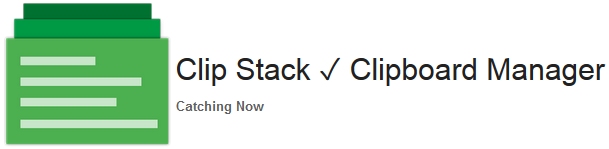

===================================================================================
===================================================================================
DashClock (from Google Play)
DashClock from F-Droid
Current Version: 1.7 FREE
Current version requires Android version: 4.2+
DashClock is the solution to a dull home or lock screen. Use it to read email, check the weather,
and keep track of alarms out of the box. When that is no longer enough, install any number of
plug-ins to view content from third-party apps like Hangouts on the front of your locked phone.
DashClock is a replacement lock screen clock widget for Android 4.2+. It also exposes additional
status items called extensions.
The widget comes bundled with extensions that give you instant access to:
- Missed calls and unread text messages
- Your next calendar appointment
- Your next scheduled alarm
- Weather from choice of location
Other extensions are available. To add the widget to your Android 4.2 device's lock screen,
simply swipe to the left-most page of your lock screen and touch the "+" icon. Then,
select "DashClock" to customize and add the widget. You can make this the primary lock screen
widget, replacing the default clock, by first touching-and-holding it and then dragging it
horizontally to the very rightmost position.


===================================================================================
===================================================================================
AFWall+ (Android Firewall+) (from Google Play)
AFWall+ from F-Droid
Current Version: 2.1.1 FREE
Current version requires Android version: 4.0.3+
Firewall (iptables frontend), based on DroidWall which is no longer being developed.
- Import/Export Rules to external storage
- Search Applications
- Multiple profiles with custom names
- Highlights system applications with custom color
- Notify on new installations
- VPN Support
- Device Admin support to protect against being uninstalled
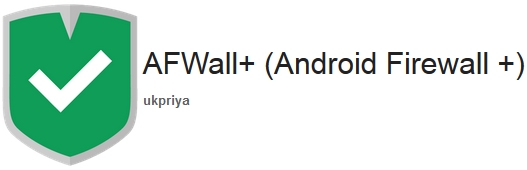

===================================================================================
===================================================================================
SignalCheck Lite (from Google Play))
Blue Line Computing
After reading Google Play store reviews, I suggest
only getting this application's paid version.(April 5, 2022)
Current Version: 4.63L Pricing: Lite - Free (Pro - $2.99)
Current version requires Android version: 4.0+ Last Updated: Nov. 2, 2020
Features
_ Check connection true signal strength
_ Signal info: 1xRTT CDMA, EV-DO, eHRPD, LTE (4G), GSM, and WCDMA.
_ Wi-Fi connection info: signal strength, SSID, link speed, and IP address.


===================================================================================
===================================================================================
CSipSimple
Current Version: (Unknown) FREE
Current version requires Android version: 1.6+
CSipSimple provides a features paid VOIP programs don't. It includes features such as
call recording, a large list of codecs and an easy-to-use configuration wizard.
Features:
- High performances
- Rewriting/filtering rules for integration with Android
- SIP SIMPLE for Messaging
- Record calls
- Simple configuration
- Fancy UI inspired from 4.x Holo theme
- Many codecs (HD codecs, optimized codecs)
- Supported crypto : TLS for SIP and SRTP/ZRTP for media
- Themes


===================================================================================
===================================================================================
RedReader Beta (from Google Play)
RedReader Beta from F-Droid
Current Version: 1.9.2 FREE
Current version requires Android version: 4.0+
Client for Reddit.com.
Features:
- Swipe posts left and right to perform customizable actions, such as upvote/downvote, or save/hide.
- Advanced cache management - automatically stores past versions of posts and comments.
- Streaming - shows posts/comments as they download - good for slow connections.
- Support for multiple accounts.
- Two-column tablet mode (can be used on your phone, if it's big enough)
- Image pre-caching (optional: always, never, or Wi-Fi only).
- Built in image viewer, and GIF player.
- Compression - both during downloads, and in cache storage.
- Night mode (i.e. a dark theme)
- Holo theme on every device
- Support for Android 2.2+ (but works best on Android 4.0+)


===================================================================================
===================================================================================
AT&T Mobile Transfer
Current Version: 3.5.16 FREE
Current version requires Android version: 4.0+ Last Updated: August 24, 2017
AT&T Mobile Transfer allows you to transfer your content
(contacts, pictures, videos, music, messages and more)
from your old device to your new device wirelessly.
Simply download the app to both devices,
follow the prompts to connect the devices and
transfer your content.


===================================================================================
===================================================================================
Phonak RemoteControl App
Phonak Web Page
Current Version: 2.1.0 Pricing: Free
Current version requires Android version: 4.0.3 and up Last Updated: August 15, 2016
Features
The RemoteControl App requires a Phonak ComPilot II
or ComPilot Air II streamer as an interface to the
Venture and Belong hearing aids.
The Phonak RemoteControl App turns any smartphone
into a remote control. It provides clients with
the opportunity to extend more control and
flexibility over their Phonak Venture and
Belong hearing aids with the use of their
smartphone. Requires Android 4.0 or higher.
Once installed, the easy-to-follow pairing
wizard will help to connect the app to the
streamer. A demonstration mode is also
available to assist clients in getting started.


===================================================================================
===================================================================================
Scanner Radio (GordonEdwards.net LLC)
Developer's Web Site
Android Authority ReviewJanuary 2018
Current Version: (Varies with device) Pricing: Free (Pro $2.99 - No ads)
Current version requires Android version: (Varies with device) Last Updated: January 22, 2018
Features
Listen to live audio from over 6,300 police and fire scanners and amateur radio repeaters
from around the world, but primarily in the United States, Canada, and Australia.
_ View scanners that are located nearest you, sorted by distance.
_ View the top 50 scanners that have the most listeners (updated every 5 minutes).
_ View list of scanners added most recently (new additions are being added all the time).
_ Add scanners you listen to the most to your Favorites list for quick access.
_ Browse the directory of scanners by location or genre
(public safety, air traffic, railroad, etc).
_ Enable notifications to be notified when lots of people
(such as over 3500, for example) are listening to any scanner
(indicating that something big is happening). You can also be
notified when scanners located near you (or specific scanners
of your choosing) have more than a certain number of
listeners and when new scanners are added.
_ Add Scanner Radio widgets and shortcuts to your home screen
for quick access (app cannot be installed on SD card to access them).
_ Add a "Scanner Radio Favorite" shortcut to your home screen to
launch a scanner feed via an alarm clock app or automation app.
_ Listen to Broadcastify.com's audio archives to listen to audio
that's been archived over the past 6 months Note: You *must* have an account on
Broadcastify.com and purchase their "Premium Membership" in order to access
their archives using the app.
_ Supports Android Auto.
_ Locale/Tasker can be used to launch the app and have one
of your Favorites automatically begin playing based on one or more conditions or
have the app stop playing. One use for this feature is to have a scanner feed begin
playing when your phone connects to a specific Bluetooth device and then have it
stop when the connection to that Bluetooth device is no longer present.
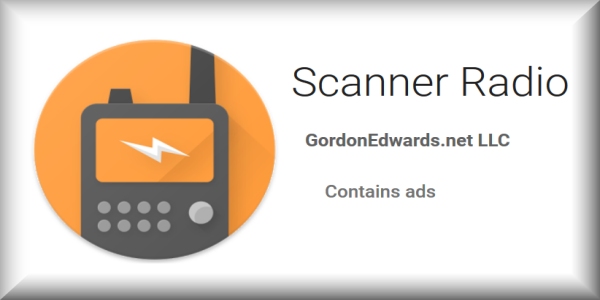

===================================================================================
===================================================================================
Mobile Justice: Michigan(ACLU)
Mobile Justice Usage Info (ACLU of Michigan)
ACLU's App to Record Police Conduct(Video)
Current Version: 3.0 Pricing: Free
Current version requires Android version: 4.0+ Last Updated: November 14, 2017
Developed by Quadrant 2.
Features
ACLU of Michigan Mobile Justice is modeled after the NYCLU 'Stop and Frisk' app.
This app provides a way to hold law enforcement agencies accountable for their actions.
If you see suspicious police interactions, record and send them to the ACLU of Michigan.
Videos recorded by this app are automatically sent to the ACLU of Michigan as soon as you stop recording.
There are other state-specific apps by ACLU in other states, but not in Wisconsin.
This app uses the Device Administrator permission.
HOW TO USE THE APP:
To Record:
Simply hold down the camera button on the outside of your phone, or
open the app and hit the record button at the top of the screen and
the application will use your phone's camera to record both audio
and video. To stop recording, simply shake the phone or manually
press the 'click to stop' button. This video is automatically sent
to the ACLU of Michigan as soon as you stop recording. After each
recording you will be prompted to fill out a short incident report.
You can bypass the incident report by simply pressing cancel; however,
we encourage you to fill it out so we can learn more about what you saw.
Required fields in the incident report are marked 'required.' If you
are unsure of the information asked in the incident report, simply
mark 'unsure'. Finally, press the 'submit the incident report button'
to send your incident report to the ACLU of Michigan.
To Witness:
This feature allows you to know if people around you are getting
stopped by the police. When others in your area use Mobile Justice,
you will get a message reporting where the police stop is happening.
If the dot is green, it means the 'witness' feature is activated.
If the dot is red it means the 'witness' feature is not activated
and you will not receive reports on where police activity is happening.
This feature is especially useful for community groups who monitor
police activity. Be sure to go to 'my settings' to turn on
'broadcast my location' in order for the 'witness' function to operate.
To Report:
This function allows you to access the incident report. You can use
this function to report a police interaction you saw or experienced,
even if you didn't film it. Be sure to hit the 'submit' incident
report button so that your responses are sent to the ACLU of Michigan.
_UNINSTALL ISSUE_: Ensure you read the instructions and deactivate the auto-lock-screen first.
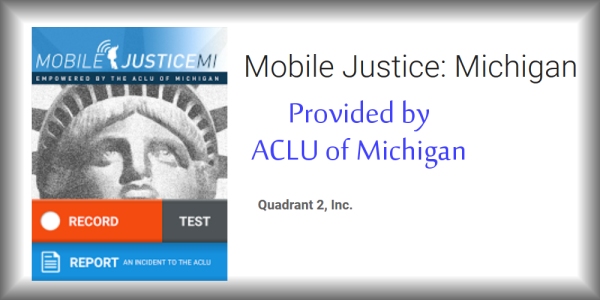

===================================================================================
===================================================================================
(_Template Entry_) (Sub-Category)
(Developer's Application Web Page
(Application Review) Review (Review Date)
Current Version: (Unknown) Pricing: ($$$)
Current version requires Android version: (version) Last Updated: (Date)
Features
_ Description Line #1
_ Description Line #2


===================================================================================
===================================================================================
Last Update : Tuesday, April 5, 2022